How to Make a Picture Your Desktop Wallpaper
For Windows:
- Find the Image: Locate the image you want to use as your wallpaper. This can be from your web browser or saved on your computer.
- Right-Click the Image:
- If the image is on a website, right-click it and choose Save image as to download it.
- If it’s already saved on your computer, right-click the image file.
- Set as Background:
- After right-clicking the image, select Set as desktop background (for images saved on your computer).
- Adjust Settings:
- Go to Settings > Personalization > Background to adjust the position (fill, fit, stretch, etc.) of the image on your desktop.
For Mac:
- Find the Image: Open your image from Photos or Finder, or download an image from a website.
- Right-Click the Image:
- In Finder, right-click the image file and choose Set Desktop Picture.
- If the image is in Photos, you can go to System Preferences > Desktop & Screen Saver, and select the photo from Photos.
- Adjust Settings:
- Open System Preferences > Desktop & Screen Saver to make any adjustments, such as how the image fits on the screen (Fill, Stretch, etc.).
Now your desktop will showcase the picture you chose!
Free Halloween Computer Background



Latest Posts

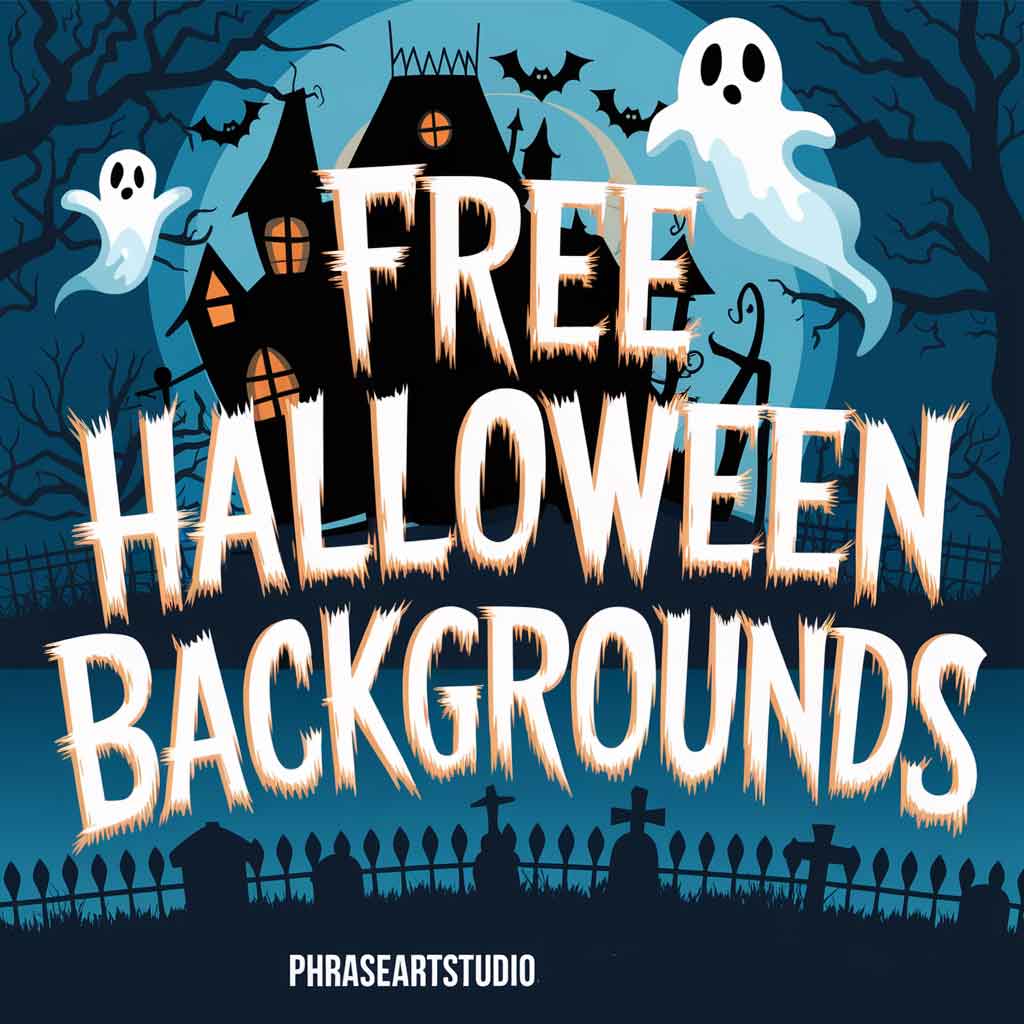
Leave a Reply